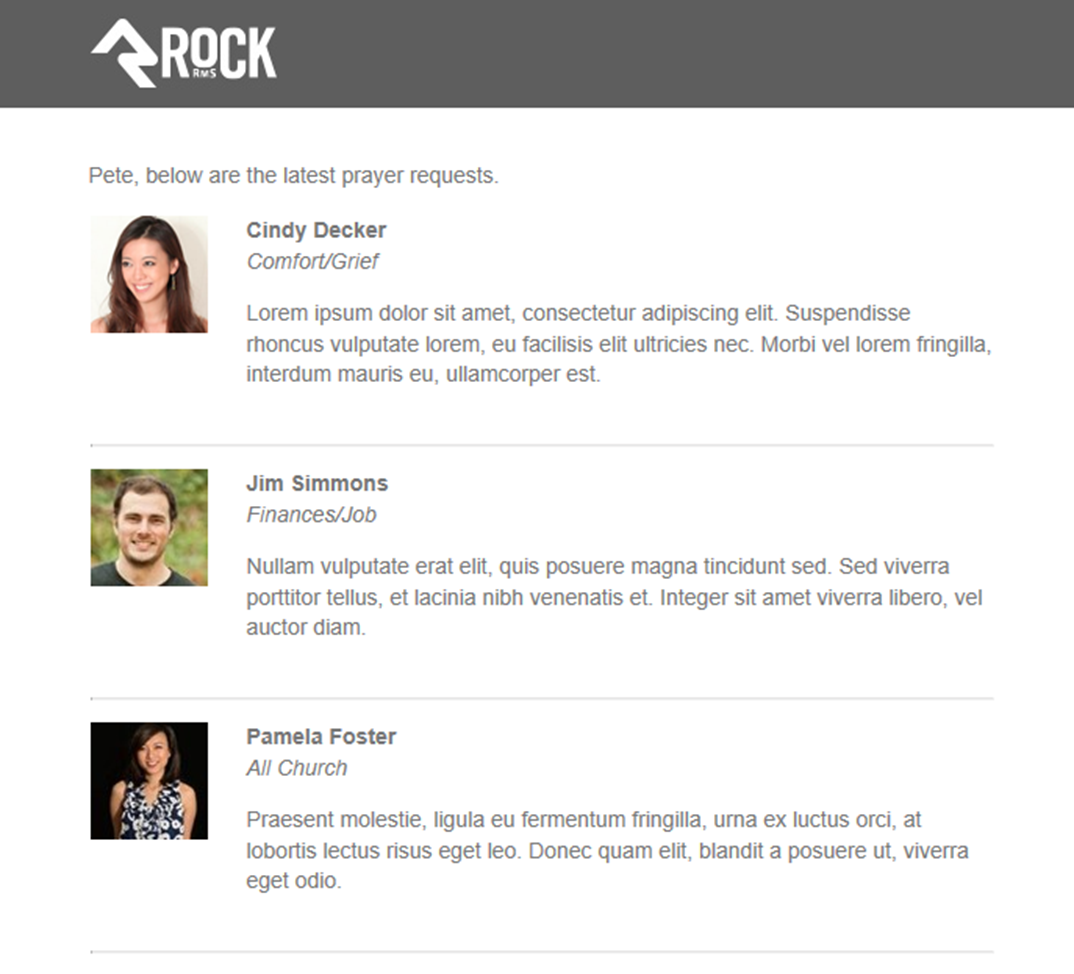Usage
Want to keep a pulse on prayer requests as they come in? Triumph’s
prayer digest job allows you to receive a scheduled email of new requests.
While you'll often limit this email to approved messages, you can also
configure a job to send you new 'Pending' emails throughout the day to help you
keep on top of requests that need approval.
The job allows you to configure:
- Email Template
- Recipient Group
- Prayer Request Status
Job Configuration
The job that will send the announcements is called ‘Send
Prayer Digest Email (Plugin)’. To set the job up go to ‘Admin Tools > System
Settings > Jobs Administration’. Below is a discussion of each setting:
- Email Template – This is the system communication to use as a template. A sample template called “Prayer Digest System Communication” has been installed under the ‘Prayer’ category for you to use as a starting point. In many cases you won’t even need to make any changes. We’ve tried to think of everything.
- Recipient Group – This is the Rock group that will be used as the recipient list.
- Prayer Categories – Select the prayer categories that you’d like to filter on.
- Campus Filter – This allows you to filter requests to a specific campus or set of campuses.
- Include Child Categories – This selection determines if child categories should also be considered. If so all child categories, and their descendants, will be added to the filter.
- Request Statuses – This filters the requests by statuses. You may select to show only approved, only pending, or both.
- Save Communications – This determines if the emails should be saved as communications on the recipient’s communication history.
- Only Send New Requests - When enabled, only requests that have not yet been added since the last send will be considered. Otherwise, all active requests will be sent.
System Email
As we mentioned, this plugin comes with a sample System
Email ‘Admin Tools > Communications > System Communications’. Feel
free to adjust this template to meet your needs. Below is what the sample email
will display.