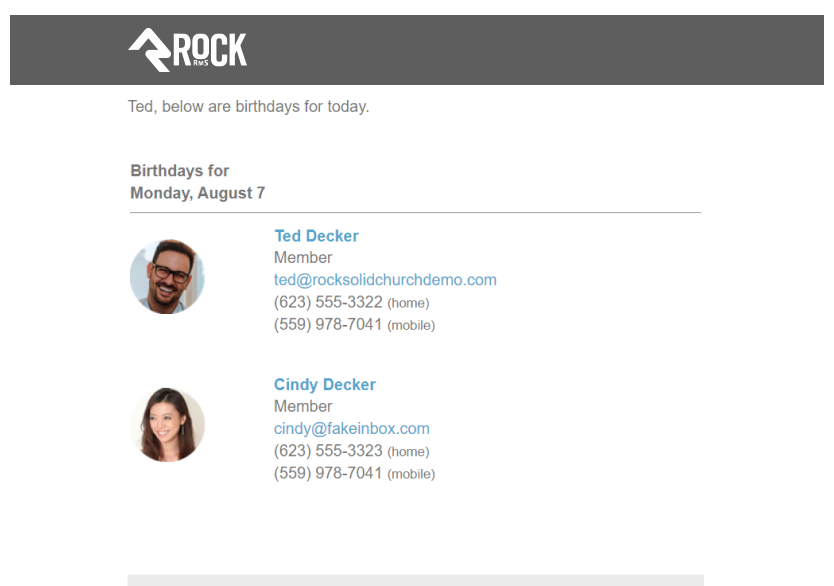Usage
This Rock Job will send out birthday announcements to a
group of individuals. The numerous
configuration options allow you use it in several different ways. The most
powerful configuration setting is the use of a Data View to drive the list of
people you are interested in knowing their birthday for. This allows you to be
VERY creative with your criteria. Some criteria to consider includes:
- Age (youth, seniors)
- Marital Status (singles ministries)
- Attendance in a specific age range or event
- Giving
- Specific Person Attributes
Starting to see the power?!
Job Configuration
This Rock Job will send out birthday announcements to a
group of individuals. The numerous
configuration options allow you use it in several different ways. The most
powerful configuration setting is the use of a Data View to drive the list of
people you are interested in knowing their birthday for. This allows you to be
VERY creative with your criteria. Some criteria to consider includes:
- Data View – The first thing you’ll configure is a listing of all the people you want to check the birthday for. Simply provide a data view of people you are interested in knowing the birthday for.
- Email Template – The is the system communication to use as a template. A sample template called “Birthday Announcements Email Sample” has been installed under the ‘Birthday’ category for you to use as a starting point. In many cases you won’t even need to make any changes (we’ve tried to think of everything).
- Recipient Group – This is the Rock group that will be used as the recipient list.
- Save Communications – This determines if the emails should be saved as communications on the recipient’s communication history.
- Send Weekend Birthdays on Friday – This setting will include birthdays that land on Saturdays and Sundays on the Friday email.
- Offset Days – Some people would like to get the birthday list a bit early. Entering a ‘1’ in this field will send tomorrow’s birthdays today.
- Send Email If No Birthdays – This setting determines what should happen if there are no birthdays to send. Would you prefer to get an email saying there are no birthdays? Or would you rather not be bothered? It’s all up to you!
System Email
As we mentioned, this plugin comes with a sample System
Email ‘Admin Tools > Communications > System Communications’. As
you look through the Lava you may wonder why it’s so complex. Keep in mind that
Rock allows a birthday to be stored as only a month/day (no year). To deal with
all of the date mechanics without depending on a year, we’ve had to do some
complex looping.
Don’t let that bother you, we’ve already done the hard work.
You just need to tweak it. Below is an example with what it would look like out
of the bo